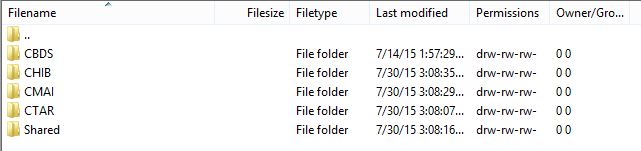SFTP Instructions
What is SFTP
SFTP storage is intended for sharing scientific datasets. SFTP is a protocol for the secure transfer of large files across the internet. For administrative documents, meeting notes, etc please use the HIRN Document Repository instead.When to Use SFTP
Sometimes its not convenient to share larger files or datasets via email. Use the HIRN SFTP site to share these files with those in your consortium, or with those across all of HIRN.
Prerequisites
You will need two things to access the HIRN SFTP site.1. A HIRN account. This is the same account given to you to access resources on hirnetwork.org. If you do not have an account or are unsure how to access your account, please click here :
2. A suitable SFTP client. We recommend FileZilla. You can download the FileZilla client here: https://filezilla-project.org. Please familiarize yourself with the FileZilla documentation if you are not familiar with this application.
Logging In and Transferring Files
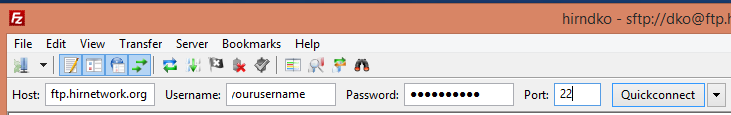
Image title
Once you have an account, the hostname for the SFTP server is ftp.hirnetwork.org. If you have an account, you will already have a username and password in your possession. In the "Port" field enter 22.