Account Self Service & Password Reset
Getting Started
The self service site is located at: https://selfservice.hirnetwork.org.Please review the instructions below in the event that you need to change your password or recover a forgotten password.
To Change Your Password
Navigate to the self service site.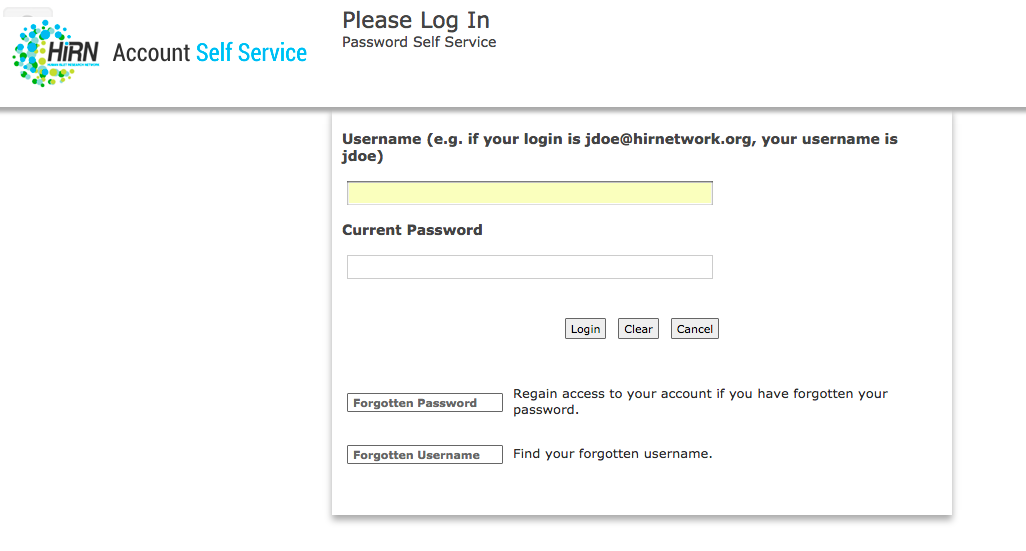
Omit the "@hirnetwork.org" part of your username when logging in.
Once you login you will be presented with an option to change your password.
If You Forgot Your Password
At the bottom of the login page of the self service site, there is a button labeled "forgotten password".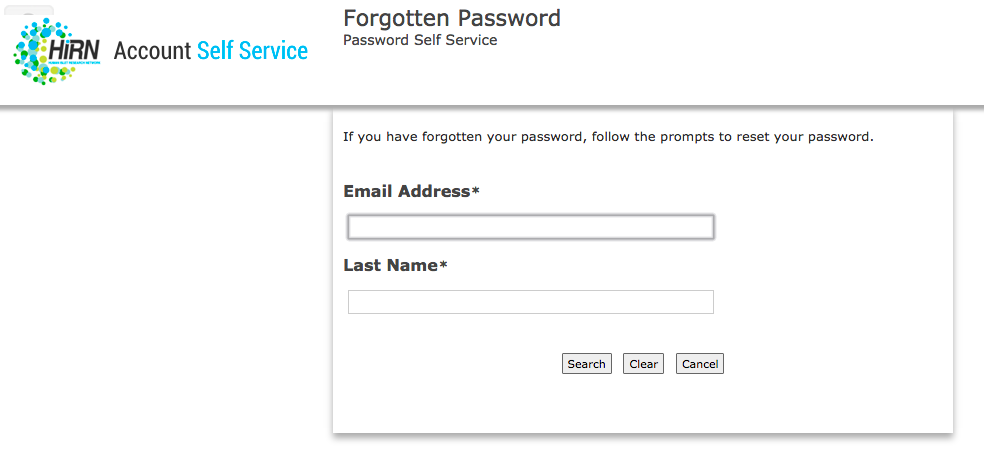
IEnter your email address (NOT your @hirnetwork.org username) and enter your last name.
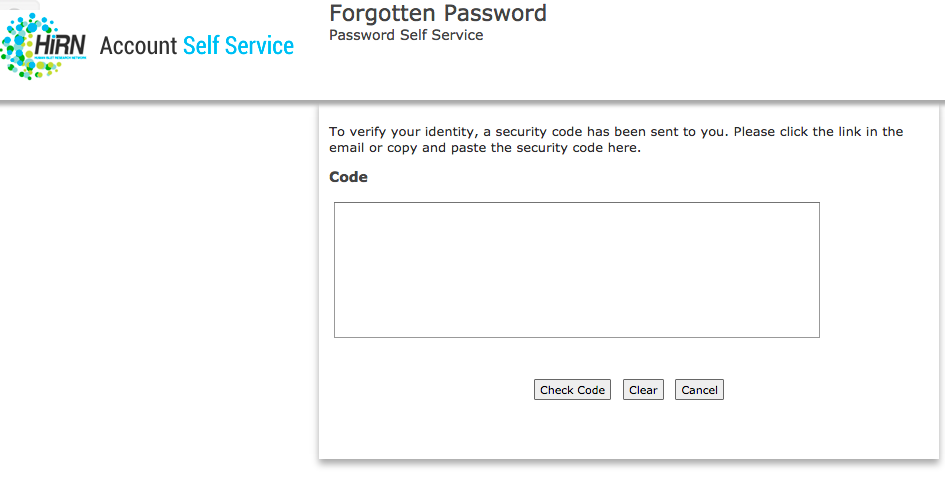
Check your email when you see this screen.
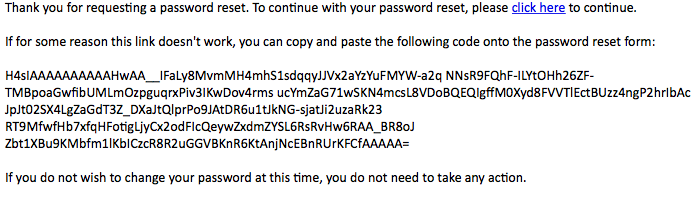
You will receive an email similar to this one. You can either copy and paste the long multiline code into the password reset form, or click on the blue "click here" link.
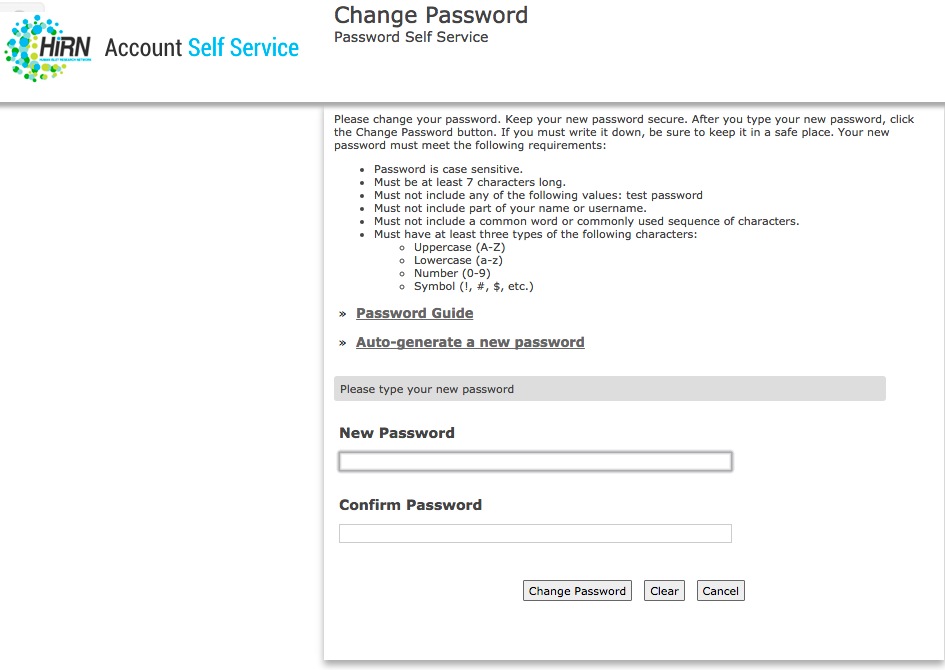
Enter and confirm your new password.
